Find reviews of and resources to learn today’s Digital Marketing Tools.
Day-to-Day Sync Between Marketo and Salesforce
Marketo Salesforce Campaign Influence daily syncing is very unique. Each sync cycle can vary from a few minutes to a few hours with a five minute pause between each cycle.
This is true for Persons (leads and contacts) and for Salesforce campaigns. Other objects sync in one direction from Salesforce to Marketo.
TIP: Speeding Up the Person Syncing Process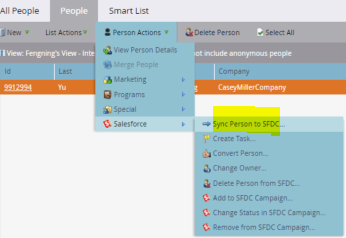
If you ever need to speed up this process ofsyncing a Person or Person values, do the following:
- Find the record in Marketo (whether it’s in the Members list or the Database)
- Under Person Actions, choose Salesforce>Sync Person to SFDC
- Check the sync process by clicking on the Person ID and opening up the Activities section.
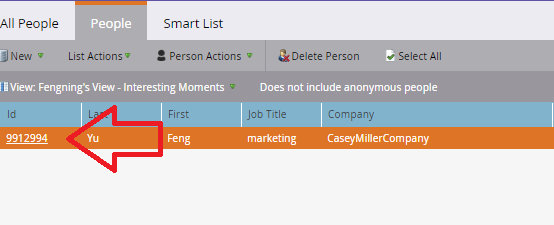
For quicker results, type SFDC into the search bar (at the bottom of the page) to narrow the Person activity results.
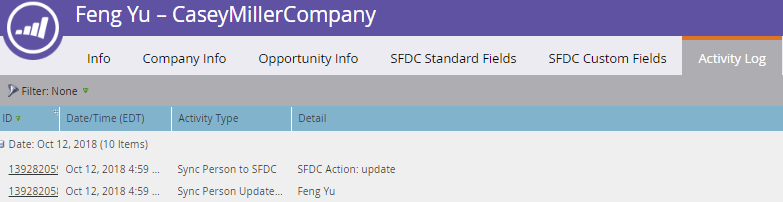
Continue to Timing to Sync New Leads to Salesforce
Image courtesy of KitCreative
